Windows 10/8.1/8/RT/7
Windows 10
Anniversary
Update
Explored
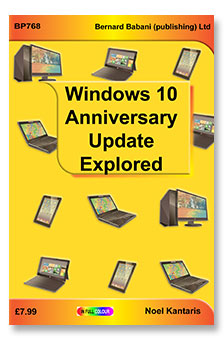
- Babani Number: BP768
- Author: Noel Kantaris
- Price: £7.99
- ISBN: 978 0 85934 768 6
- 96 pages
- Available Now
After its first year in general use Microsoft’s Windows 10 has now had a major make-over known as the ‘Anniversary’ update. Over this first year Microsoft has received feedback from hundreds of thousands of initial users and has incorporated their comments and suggestions, likes and dislikes into the new Anniversary update so making Windows 10 a better, more usable and friendly product. The ‘Anniversary’ update is available free to download.
This book is a companion volume to Windows 10 Explained (9780859347570) by Noel Kantaris. It does not cover the same material unless it has been altered considera-bly. It concentrates on exploring and explaining important new or modified features.
Among the many topics covered are:
- Installing the upgrade
- New Windows menus
- What is new in Cortana
- Taskbar and System Tray
- File Explorer and OneDrive
- Edge Browser
- And more besides...
Windows 10 for the
Older Generation

- Babani Number: BP758
- Author: Jim Gatenby
- Price: £9.99
- ISBN: 978 0 85934 758 7
- 192 pages
- Available Now
Windows 10 is the latest version of Microsoft's operating system. It will be available as a FREE upgrade to Windows 7, Windows 8 and Windows 8.1 machines as well as being installed on new computers. To get the most from your computer you need to have a good understanding of it's operating system.
This book has been written for the Older Generation who may be new to computing and need a book that is easy to understand, written in plain English and is not at all intimidating. It also applies, of course, to all other age groups.
This book will help you to upgrade, install and set up Windows 10 for your personal preference. It also covers the practical use of this operating system with it's new Start menu, icons and features such as Cortana personal assistant, new web browser, Con-tinuum for touch screen control etc.
This book will easily and quickly get you started with Windows 10 whether you have just purchased a new Windows 10 computer or are upgrading an existing machine.
Windows 10 Explained
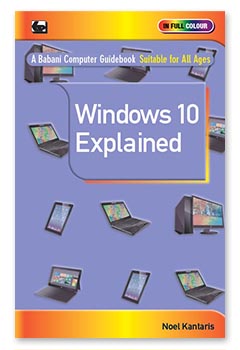
- Babani Number: BP757
- Author: Noel Kantaris
- Price: £9.99
- ISBN:978 0 85934 757 0
- 192 pages
- Published: Available Now
Windows 10 is the latest version of Microsoft's operating system which manages the resources of your computer and, also, controls the programs running on it.
Windows 10 will be available as a FREE upgrade to computers running Windows 7, Windows 8 and Windows 8.1 as well as being installed on new machines.
To get the most out of your computer you must have a good working knowledge of Windows 10. This book, especially written for users of any age and ability, will help you to quickly, easily and enjoyably develop this essential knowledge.
The book explains in plain English the upgrading process, installing and personalising Windows 10 to suit your own preferences. It also covers the practical use of this operat-ing system with it's new Start menu, icons and features such as Cortana personal assis-tant, new web browser, Continuum for touch screen control etc.
This book will easily and quickly get you started with Windows 10 whether you have just purchased a new Windows 10 computer or are upgrading an existing machine.
Windows 8.1 & RT 8.1 for the Older Generation
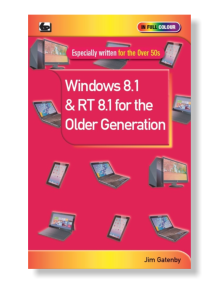
- Babani Number: BP748
- Author: Jim Gatenby
- Price: £7.99
- ISBN: 978 0 85934 748 8
- 128 pages
- Just Published
Especially written for the 'Older Generation' who may have little or no knowledge of using a computer. This book is written in plain English and avoids technical jargon wherever possible. It covers the essentials of Windows 8.1, 8.1 Pro and RT 8.1 which are available as a free download and are installed on new Windows computers.
Windows 8.1 and 8.1 Pro are the latest versions of Microsoft's operating system for Laptop , Desktop and X86 Tablets. Windows RT 8.1 is the version for tablets that use an ARM processor.
Covers everything a newcomer to computing will need to know to set up and start using their Windows laptop, desktop or tablet computer.
Contents:
Chapter 1: Introduction
Chapter 2: Navigating Windows 8.1
Chapter 3: Personalising Windows 8.1
Chapter 4: Ease of Access
Chapter 5: Getting Connected
Chapter 6: Using the Internet
Chapter 7: E-mailing
Chapter 8: Social Networking
Chapter 9: Software for Windows 8.1
Glossary of terms
Windows 8.1 Explained

- Babani Number: BP747
- Author: Noel Kantaris
- Price: £9.99
- ISBN: 978 0 85934 747 1
- 192 pages in Full Colour
- Available Now
This book will help you to understand and explore Microsoft's latest operating system—Windows 8.1, and a good working knowledge of this is essential for you to get the most from your Desktop, laptop or X86 Tablet.
This book applies to Windows 8.1, Windows 8.1 Pro and the vast majority of Windows 8.1 Enterprise. Also, parts of the book should be applicable to Windows RT 8.1 which is built on the same foundation as Windows 8.1 but is a restricted version designed specifically for ARM Tablets.
Among the many topics explained in plain English and avoiding technical wherever possible are:
- An overview of the Windows 8.1 environment, including the Modern interface with the new Start button, Desktop, Taskbar, running Apps, Tray Notification Area and Charms bar.
- Managing Windows settings, User Accounts, Personalisation, controlling your system and working with programs.
- Using Desktop File Explorer, Internet Explorer and the e-mail App.
- Using SkyDrive and shared folders.
- Importing from your camera, working with and organising digital photographs.
- Using Bing maps to find locations, services, driving directions and help with public transport.
- Managing the News, Finance and Weather Apps.
- Using Windows Media Player and installing and using Media Center.
- Connecting to a wireless network, setting up a HomeGroup, sharing a printer.
- Using mobility tools to keep your Laptop / Tablet running while away from home.
- Keeping your computer healthy, backing up and using Accessibility features if you have eyesight or dexterity problems.
- Using the new Paint and WordPad Apps.
- And more besides...
Windows 8 & RT for the Older Generation
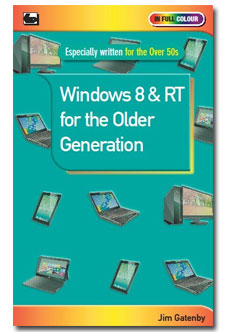
- Babani Number: BP739
- Author: Jim Gatenby
- Price: £7.99
- ISBN: 978 0 85934 739 6
- 128 pages in full colour
- Available Feb 2013
Especially written for the 'Older Generation' who may have little or no knowledge of using a comput-er. This book is written in plain English and avoids technical jargon wherever possible. It covers the essentials of Windows 8, 8 Pro and RT.
Windows 8 and 8 Pro are the latest versions of Microsoft's operating system for Laptops, Desktops and Tablets that use an X86 processor. The RT version is a new development for Tablets that use an ARM processor.
As the essential basic operating features of all versions of Windows 8 and RT are similar, the main body of the text will be applicable to all. However, where a particular version has unique features they will be dealt with in the last chapter.
The contents are as follows:
Chapter 1: Introduction
Chapter 2: Navigating Windows 8
Chapter 3: Personalizing Windows 8
Chapter 4: Ease of Access
Chapter 5: Getting Connected Glossary of Terms
Chapter 6: Using the Internet
Chapter 7: Electronic Mail
Chapter 8: Social Networking
Chapter 9: Differences: Windows 8 & RT
Windows 8 Explained

- Babani Number: BP735
- Authors: Noel Kantaris
- Price: £9.99
- ISBN: 978 0 85934 735 8
- 256 pages in Full Colour
- Published: Nov 2012
This book will help you understand and explore Microsoft's latest operating system—Windows 8, as you will need a good working knowledge of this to get the most from your Desktop, Laptop or X86 Tablet. This book applies to Windows 8, 8 Pro and the vast majority of Windows 8 Enterprise. Also parts of the book should be applicable to Windows RT which is built on the same foundation as Windows 8, but is a restricted version designed specifically for ARM Tablets.
The material in the book is presented using everyday language, avoiding technical jargon as much as possible. The author has written this book with the non technical, non computer literate person in mind. With the books help you will be able to get the most out of your computer when using Windows 8 in, hopefully, the shortest, most effective and enjoyable way.
And much more besides...
With this book you will be able to get the best out of your computer, whether it came new with Windows 7 installed, or whether you want to upgrade from an older version of Windows.
Windows 7 Explained

- Babani Number: BP718
- Authors: N. Kantaris & P.R.M. Oliver
- Price: £9.99
- ISBN: 978 0 85934 718 1
- 256 pages in Full Colour
- Published: Sep 2010
Windows 7, Microsoft’s latest operating system manages the resources of your computer and controls the programs that run on it.
To get the most from your computer, and really enjoy using it, you should have a good working knowledge of Windows 7. This book, printed in full colour throughout, which is written for users of any age and experience, will help you to do just that.
The book covers the very stylish Windows 7 environment with its many windows and features and covers:-
- Installing Windows 7.
- Setting up and controlling your PC.
- Finding your way around Windows 7.
- Searching for, organizing and working with files, folders, photos and movies.
- Connecting to a network.
- Web browsing with Internet Explorer.
- E-mailing with Windows Live Mail.
- Keeping your PC safe and healthy.
- Using Ease of Access features if you have poor eyesight or difficulty in using a keyboard or mouse.
And much more besides...
With this book you will be able to get the best out of your computer, whether it came new with Windows 7 installed, or whether you want to upgrade from an older version of Windows.
Getting Started in Computing for the Older Generation — Windows 7 Edition
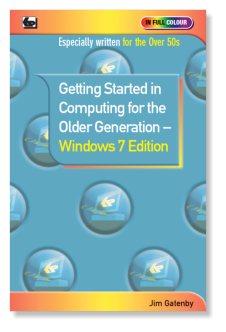
- Babani Number: BP717
-
Author: Jim Gatenby
-
Price: £6.99
- ISBN: 978 0 85934 717 4
-
128 pages in Full Colour
-
Published August 2010
You can learn to use a computer at any age and this book, especially written for the over 50’s, will help you to do just that in an easy and enjoyable way. It is written in plain English and avoids technical jargon wherever possible.
This book will help you to:- Choose the best computing set up for your needs.
- Get the computer running properly in your home.
- Connect to the Internet using wireless broadband.
- Get familiar with Windows 7 the sofwarwe that controls the operation of your computer.
- Install and use essential software such as Windows Live Essentials and Office 2010.
- Use your computer in conjunction with your digital camera.
- Keep your computer and data safe and secure.
- Keep your computer running properly.
- Use the ‘Ease of Access Center’, if you have poor eyesight, hearing or difficulty in using the keyboard or mouse.
And much more besides…
This book will help you to get the best out of your computer and give you the confidence to join a local computer class should you so wish.
Printed in full colour on high quality non-reflective paper for easier reading.
Windows 7 for the Older generation
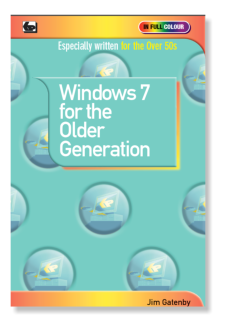
- Babani Number: BP715
- Author: Jim Gatenby
- Price: £6.99
- ISBN: 978 0 85934 715 0
- 128 pages in Full Colour
- Published: March 2010
Whatever you may use your laptop or desktop computer for, it is essential that you understand it’s operating system. It is this operating system which ensures that all the parts of your computer work together effectively, as well as allowing you to run other programs, store and retrieve information and look after the ‘health’ of your computer.
This book is especially written for the older generation who have had little or no experience of using a computer. It has been written in plain English avoiding technical jargon wherever possible and should tell you everything that you are likely to need to know about Microsoft’s new operating system that is called Windows 7. With this knowledge you should be in a much better position to get the most out of your computer and its peripherals.
This book, applies to all versions of Windows 7 and to netbook, laptop and desktop computers. It is printed in full colour on high quality non-reflective paper for easy reading and is lavishly illustrated with numerous full colour screen shots.
The author Jim Gatenby trained as a mechanical engineer and has considerable experience of teaching computing to students of all ages and abilities in schools and adult education He has written numerous books in various fields of computing including many specifically for the older generation.
Troubleshooting Windows 7

- Babani Number: BP713
- Author: R.A.Penfold
- Price: £6.99
- ISBN: 978 0 85934 713 6
- 128 pages in Full Colour
- Published: October 2010
Troubleshooting Windows 7 may seem a daunting task for the non-expert computer user but, in fact, many faults and problems can be quickly and easily sorted out. This book will show you how to do just that!
Chapter 1: Upgrading Covers the process of upgrading a computer running Vista to Windows 7.The basics are explained such as getting the right version of Windows 7 and the minimum typical hardware requirements. Checking for problems with hardware, driver and application software compatibility.Then getting the whole system operating and running properly.
Chapter 2: Prevention It is best, if at all possible, to prevent problems happening. This chapter covers the regular ‘housekeeping’ tasks that should be undertaken in order to keep Windows 7 running efficiently. Coverage will be concentrated on built-in facilities such as disc defragmenter and clean-up utility, System Restore, Windows Defender and Firewall, the Action Center, the back-up facility and the Start-up repair facility. Third-party antivirus and utility software will also be dealt with.
Chapter 3: Troubleshooting Windows 7 has built-in facilities that help with troubleshooting both software and hardware problems. This chapter deals with disc checking facilities, Safe Mode operation, using the Action Center, using software compatibility modes and Device Manager to find and rectify driver problems. Also covers repairing a damaged Windows installation. Lastly, the use of third-party diagnostic software and reinstallation is covered.
An Introduction to Windows Live Essentials

- Babani Number: BP710
- Author: N. Kantaris & P.R.M. Oliver
- Price: £6.99
- ISBN: 978 0 85934 710 5
- pages in Full Colour
- Published: October 2009
With the release of Microsoft’s new operating system Windows 7, Microsoft decided to separate several applications that used to be bundled with previous versions of Windows and put them into what is now called ’Windows Live Essentials Suite’.
This book explains in simple language all you need to know about installing and using this suite which comprises:
- Windows Live Mail. The application includes Contacts and Calendar and is the successor to Outlook Express and Address Book (XP) and Windows Mail, Contacts and Calendar (Vista).
- Windows Live Messenger. This application is the central hub for Window Live activities online. Windows Live Writer. Allows you to easily maintain a blog or personal web site.
- Windows Live Photo Galley. Allows you to do practically anything with your digital photographs, including sorting, viewing, slide shows, e-mailing, etc.
- Windows Live Movie Maker. A video editing application that is aimed at users who wants to share their home movies via on line services like
- YouTube and MSN.
- Windows Live Family Safety. Parental control by another name.
- Windows Live Toolbar. Enhances and simplifies the use of Internet Explorer.
- Windows Live Outlook Connector. Only appears if you have Microsoft Office installed on your PC. Makes it easier to work with Office Live Workspace Microsoft’s online document collaboration service.
- Windows Live Sync. For PC-to-PC document and Photo Synchronisation.
- Windows Live Silverlight. Microsoft’s version of Flash
Windows 7 - Tweaks, Tips and Tricks
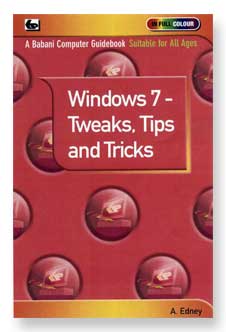
- Babani Number: BP708
- Author: A. Edney
- Price: £6.99
- ISBN 978 0 85934 708 2
- 128 pages in Full Colour
- Published: November 2009
This book contains a host of useful information on how to get the most out of your Windows 7 computer, no matter what version of Windows 7 you are running. Includes using built in applications you never knew you had, getting more out of applications that you thought you already knew and learning all about your new operating system.
Taking you on this journey is Andrew Edney. Andrew has been an IT professional for more that 13 years and has over the course of his career worked for a range of high-tech companies, including Microsoft, Hewlett-Packard and Fujitsu. Andrew is currently involved in numerous Microsoft beta programs including next generation Windows operating systems and Office products. Andrew is a Microsoft MVP who are a highly select group of experts that represent the technical community’s best and brightest.
Whether you are new to computing or a seasoned veteran you should find many useful and surprising things to help and interest you between the pages of this book.
An Introduction to Windows 7
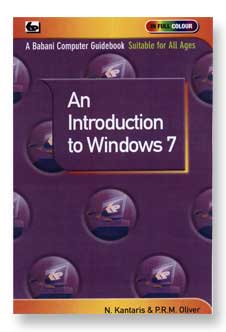
- Babani Number: BP706
- Author: N. Kantaris & P.R.M. Oliver
- Price: £6.99
- ISBN: 978 0 85934 706 8
- 128 pages in Full Colour
- Published: November 2009
Microsoft has recently announced that the replacement for Windows Vista operating system will be Windows 7. Approximately 2½ million copies of the Beta test version have been downloaded and it would seem that this new operating system is relatively ‘bug free’ and stable which, hopefully, will prove to be the case for its official launch in the autumn.
This book is a sequel to our highly successful book BP703 “An Introduction to Windows Vista”, having been written in the same style and by the same authors but covering in detail this exciting new operating system which is destined to be loaded on to 95% of all new PCs and laptops. So the potential interest and sales for this book are assured and vast.
This book is written in a friendly and practical way. It is suitable for all age groups from youngsters to the older generation and covers the environment, basic features and practical uses of Windows 7. Microsoft has separated several applications which used to come bundled with Vista but now presents them in what is called “The Windows Live Essentials Suite”. This book also covers downloading, integration and basic use of many of these applications.
With the help of this book the reader will quickly, easily and enjoyably gain a good working knowledge of Microsoft’s amazing new operating system Windows 7.
BABANI BOOKS ARE AVAILABLE FROM ALL GOOD BOOKSHOPS, W.H. SMITH, MAPLIN, MAIL ORDER AND INTERNET COMPANIES.
If you have difficulty obtaining the titles you require you can obtain an order form by using the 'Ordering with Cheque' button on this page. However, we do not accept Credit or Debit cards but you can order titles through one of the bookshops listed on our 'Ordering with Card' page.
We can be contacted at enquiries@babanibooks.com or at the address given on this page.
